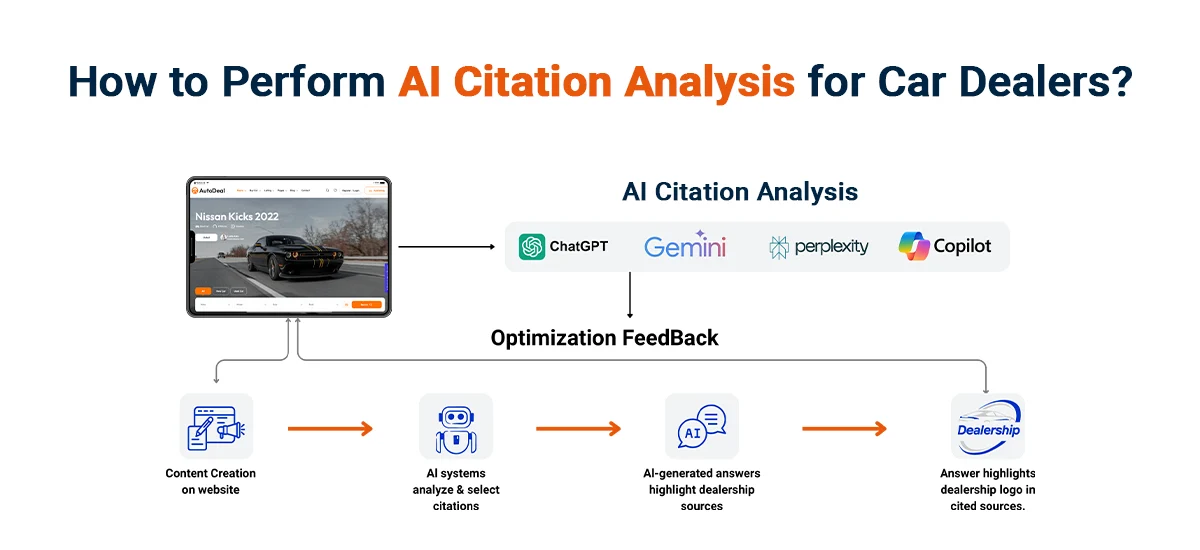Electric vehicles (EVs) are no longer a novelty on your lot—they’re a decision that hinges on education, confidence, and clear math. Unlike traditional gas models, EV shoppers ask deeper questions about range, charging access, battery health, ownership costs, and incentives. If your website doesn’t answer those questions in seconds, buyers bounce. This guide shows three proven ways to spotlight EVs so shoppers discover them, trust them, and take the next step—all in an American, conversion‑ready tone that plays nice with AI Overviews (AIO) and Search Generative Experience (SGE).
General
Three Ways to Highlight Electric Vehicles on Your Dealership Website

Why EVs Need a Different Playbook
Way 1: Educate First to Remove EV Anxiety
Education isn’t a ‘nice to have’ for EVs—it’s the funnel. Treat EV content like a product knowledge base with short, skimmable answers and clear visuals. Start with an EV 101 hub and connect it across your SRPs and VDPs so the right help is always one click away.
What to include on your EV Hub:
- Range realities: city vs. highway, weather impacts, and how regenerative braking helps.
- Charging basics: Level 1/2/DC fast charging times, connector types, and where to charge (home, work, public).
- Battery health: warranties, expected lifespan, and maintenance differences vs. gas vehicles.
- Cost comparison: electricity vs. gas, routine service savings, and depreciation considerations.
- Ownership playbook: home charger options, local utility incentives, and road‑trip planning tips.
Pro content formats that convert:
- FAQs on every EV VDP (folded accordions for quick scanning).
- Short explainer videos (60–90s) on charging and incentives.
- Interactive calculators (fuel savings, break‑even timelines, estimated monthly charging costs).
- Side‑by‑side comparisons: EV vs. gas vs. hybrid (include TCO, performance, and service).
- Visual checklists: ‘Am I EV‑ready?’ (daily mileage, charging options, climate).
Microcopy that builds trust:
“Most owners charge at home overnight—waking up to a ‘full tank’ costs less than a gas top‑off.” “This model’s battery is covered by an 8‑year warranty.” “Public fast chargers can add ~100 miles in about 20–30 minutes depending on conditions.”
On‑page placement tips:
- Pin an ‘EV Learning Center’ link in your main nav and footer.
- Place a charging/incentive quick‑facts card above the fold on EV VDPs.
- Add ‘Learn About Charging’ and ‘See Incentives’ buttons near price and CTA areas.
- Include an ‘Ask an EV Specialist’ chat entry point on EV pages.
Way 2: Make EVs Effortless to Find, Compare, and Buy
If shoppers can’t filter to EVs in two clicks, you’re losing them. Build EV‑friendly discovery into your site architecture and inventory UX—from category pages to SRPs and VDPs—so people can self‑serve without thinking.
Site architecture that helps AIO/SGE:
- Dedicated EV category page (H1 includes location, e.g., ‘Electric Vehicles for Sale in Dallas’).
- Model subpages: each major EV gets its own SEO‑friendly page with specs, incentives, and charging info.
- Internal links: SRPs link to the EV Hub, VDPs link to incentives and charging guides.
Smart filters and labels on SRPs:
- Fuel type: Electric / Plug‑in Hybrid / Hybrid / Gas.
- Range: min–max slider or preset chips (200+, 300+ miles).
- Charging rate: on‑board charger kW, DC fast‑charge capability.
- EV badges: ‘100% Electric’, ‘Fast Charge Ready’, ‘Home‑Charging Eligible’.
- Sort by: range, charging speed, incentives, lowest TCO estimate.
What to show on EV VDPs (don’t make people hunt):
- Realistic range estimate and what affects it (speed, weather, load).
- Charging times: home (Level 2) vs. DC fast with simple visuals.
- Price after incentives (clearly separated from MSRP with a disclosure).
- TCO snapshot: fuel + maintenance savings per year, with calculator link.
- Nearby charging map embed and ‘Plan a Trip’ tips.
Conversion‑ready CTAs:
- “See Your EV Incentives” (opens a prefilled form with ZIP for local offers).
- “Check Home‑Charging Options” (leads to an EV specialist or partner).
- “Estimate Your Fuel Savings” (calculator converts to lead with email capture).
- “Reserve This EV” and “Schedule a Test Drive” (sticky on mobile).
Way 3: Lead with Savings, Incentives, and Total Cost of Ownership (TCO)
EVs often cost more upfront, but cost less to run. Put the math where shoppers can see it. Use a transparent, friendly layout that explains federal/state/local incentives, estimated electricity costs, and realistic maintenance savings.
Design patterns that clarify value:
- ‘Price After Incentives’ panel near the main price with hover tooltips explaining each deduction.
- Fuel savings meter showing estimated monthly/yearly electricity costs vs. gas at local averages.
- Service savings cards (no oil changes, fewer moving parts).
- Disclosures footnote for incentive eligibility, caps, and time‑limited programs.
Data you should localize (improves trust and SGE snippet quality):
- Data you should localize (improves trust and SGE snippet quality):
- Local/state EV incentives and utility rebates.
- Nearest public fast‑charging networks and how many connectors are within 10 miles.
- Average commute distances in your metro.
Pro tip: Include a one‑line calculator summary on VDPs (e.g., “Estimated savings vs. similar gas model: ~$1,100/year”), then link to a detailed calculator page where users can adjust miles driven, utility rates, and seasonal effects.